#010:Vibe coding 101: Part 2
From idea to working prototype
This is Part 2 of our Vibe Coding series, following [Vibe Coding 101 (Part 1)], where we explored the basics of building software by “vibing” with AI tools instead of grinding through syntax and frameworks.
Now, let’s make it actionable. Here’s a step-by-step guide to go from idea to working prototype in hours, not weeks.
Step 1: Define Your Vibe (The Idea)
Before using any tool, write down your core intent:
What problem are you solving?
Who is it for?
What’s the simplest version?
Your “vibe” is the goal. For example:
"I want a web app that calculates loan repayments for small business owners — they enter amount, interest, and time, and it shows total repayment."
Step 2: Pick the Right AI Playground
Choose a tool based on your needs:
Replit – Full-stack and web apps.
Lovable – Fast landing pages and simple apps.
Bolt – No-code automations and integrations.
Windsurf or Cursor – For coders who want AI-assisted editing and rapid iterations.
Replit is the most beginner-friendly, while Windsurf/Cursor are great for hybrid coding with AI.
Step 3: Talk, Don’t Code
Open your tool and describe what you want:
"Build me a mobile-friendly loan calculator with fields for amount, interest, and duration. It should calculate total repayment and display it in a clean UI."
The AI will generate a first version within seconds. You’re directing the build, not battling syntax.
Step 4: Iterate Like a Conversation
Refine your app as if talking to a teammate:
“Make it dark mode.”
“Add a PDF export button.”
“Use Tailwind CSS for styling.”
“Speed up loading times.”
No manual coding is needed unless you want to tweak deeper.
Step 5: Add Your Taste (Your Edge)
AI handles speed, but you handle judgment:
Is the flow smooth for the user?
Are the visuals clean and on-brand?
Is the logic secure and correct?
Does it truly solve the problem?
Your taste is what makes the product usable and desirable.
Step 6: Launch and Learn
Once your prototype feels solid:
Share it with users or your team.
Collect feedback.
Iterate quickly — or pass it to developers for scaling.
Vibe coding helps you validate ideas in hours, not weeks.
What Can You Build?
Builders are already shipping:
Budget trackers
Lead scoring tools
Chrome extensions
Data dashboards
Portfolio websites
Internal bots and scripts
If you can explain it, you can prototype it this week.
The Takeaway
Vibe coding doesn’t replace developers. It replaces excuses. It turns “I can’t code” into “I shipped my first prototype.”
Over the next parts of this series, we’ll share:
Tutorials
Real-world vibe-coded app examples
Templates for African founders, creators, and product teams
Subscribe to Product Pulse Africa to get the next drop.
Sources & Inspiration
This guide draws from:
Replit Ghostwriter and official Replit tutorials
GitHub Copilot Chat – Context-aware coding
Anthropic Claude – Conversational AI for builders
BoltAI – No-code AI-first builder
VibeCoding.com – Tutorials and community resources
Lenny Rachitsky’s newsletter on AI & prototyping
Windsurf and Cursor documentation for AI-assisted coding


